Hello Students,
Motion Graphics is a technique that is used to bring graphics, animation and 3D content to life. It is used in commercials, production, movies, animation and more. From the most complicated animated feature film to a simple logo animation, motion graphics makes it happen.
Tutorials - After Effects for Beginners:
Read and work through these tutorials to gain an in-depth understanding of the After Effects workflow. Don't skip any steps or skim over the material, read each and every paragraph and try out the steps yourself. Be thorough, you will be calling on these skills for the next assignment. Work through all, from intermediate to advanced.
Motion Graphics can blur the line between video, art and animation
|
20 Different AE Effects Assignment Details:
- Find a short clip from one of your previous projects, output a 3-5 second clip of video from Final Cut. Use the Export > Quicktime function for best results.
- Launch Adobe After Effects
- Go to File > Import > Files and navigate to your clip
- Drag your clip into the timeline and set up a composition
- Explore the Effects menu, pick one while your clip is selected in the timeline to apply that effect
- You can use Command-D to duplicate a clip, you can also Option-ClickDrag to make a copy.
- Use the Text Tool to create a text object and type in the name of the Effect, shorten the Text Objects Layer in the Timeline so it only appears for that specific clip. Repeat for each clip.
- Apply 20 different Effects to 20 different clips... explore the effects palette to modify the Effect's parameters.
- When done, set up your in/out markers and use Command-Control-M to "Make" a movie. You will see the Render Que... hit the Render button to save your movie.
- Transfer your movie to my laptop via thumbdrive to turn it in
- Files are due before end of class monday
Grading for a total of 10 points:
2.5 Points - All 20 clips created with effects
2.5 Points - Effects have labels
2.5 Points - Quicktime movie turned in and is proper video format
2.5 Points - File turned in on time
AE Effects Samples:
Have Fun!
- Mr.W






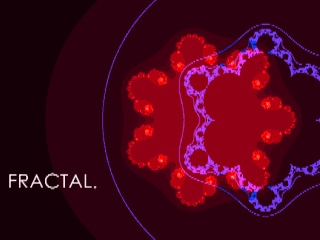







No comments:
Post a Comment
Note: Only a member of this blog may post a comment.