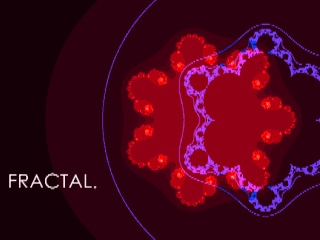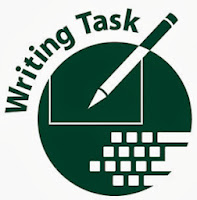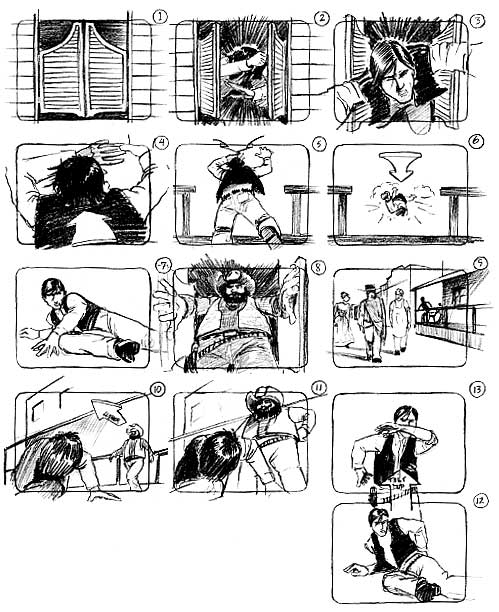Hello Students,
Documentaries are a great way to inform and delight the viewer. It can be a view into worlds that we rarely see. If you have access to someone unique, a place people don’t normally get to see or if you want to share a unique perspective than this is a great opportunity to share those things with the world. When shooting your documentary the idea is to shoot as much footage as you can, and weave it into something informative and entertaining through editing and timing. The goal should be a good story that is factual, informative and entertaining all at the same time.
Video Production Documentary Project
Project Details and Requirements:
- This is a team based project, teams may be no larger than two
- Final run time must be 5-7 minutes minimum
- Each project must have a creative animated title sequence, this animation may be created in After Effects as motion graphics or created by hand as animation or stop motion.
- Must have titles and tails at beginning and end: 3 seconds of padding, show production logos, title logos and credits at the end, followed by 3 seconds of padding at the end.
- Each team must produce and use a production logo int eh beginning of their documentary
- Each team must produce a 1 page film proposal for approval. Upon approval a script or treatment must be written along with a storyboard or shot list. Guidelines for each are provided in a packet. Read the entire project info packet before proceeding.
- Each team must screen a rough cut and a fine cut for feedback.
- Each team must produce a press kit to document and promote your video project. Guidelines for the press kit are contained in the packet. Details are listed below
- Each team must produce a website to document and promote your video project, details are listed below
Treatments for Documentaries:
Since most documentaries and experimental films do not have scripts, they frequently use the treatment to summarize their project. The treatment for an experimental film should express what the audience is going to see, hear and feel – it should be clear and descriptive. The treatment for a documentary may be less descriptive because much of the information (the interview, for example) may not have been filmed yet: documentary treatments typically spend more time establishing the conditions of filming and the questions the filmmaker intends to address. Nonetheless, a documentary treatment should also establish what the film is going to look like and sound like to best of the director’s knowledge. It should present the issues and information to be investigated and what new perspectives the viewers may experience through the documentary film.
New Line Cinema Production Logo
|
Biographies,Press Kits and Logos:
Each filmmaking team is responsible for assembling a press kit and writing the biography for their film. These materials are used to distribute the project to film festivals and for publicity.
Biography:
A biography is a brief, third-person description of the filmmaker(s). Information that is typically included in a biography includes: place of birth, place of residence, educational background, past projects, current projects, areas of interest.
A sample biography:
Jason Jakaitis is a filmmaking student at San Francisco State University and a graduate of UNC-Chapel Hill’s Master of Arts program in Communications Studies. Born and raised in San Diego, he currently lives in the Upper Haight area of San Francisco. In 2007, Jason was awarded a Murphy Fellowship from the San Francisco Foundation, as well as a Personal Works grant from Film Arts Foundation and a New Filmmaker grant from Panavision. Jason's previous film, minutiae, is a 16mm narrative short that was awarded Special Jury Prize at the Portland International Short Short Film Festival, and screened at the 2007 Mill Valley, Humboldt and Santa Cruz film festivals.
Logos
Your team must produce a logo for your “production company”. This can be drawn by hand, created in photoshop or illustrator. It could be a still image, or even animated.
Press Kit:
Depending on the project, press kits can be composed of a variety of different kinds of information, but the overall goal of the kit is always the same: to provide the individual with as much relevant information about the film as possible. This information can then be used in articles, in film festival schedules, online “blurbs” and any other way that a festival would choose to promote the film.
Check out this link: How To Make A Press Kit for your Indie Movie
Download and read a real press kit: Press Kit for the film Some Kind Of Wonderful
Check out this press kit: Watchmen Promo Press Kit
Press Kits require the following:
- Two or more still images from the film itself
- Two behind the scenes production stills taken with a camera, cell phone cam, ipod camera, point and shoot, etc
- One “headshot” photo of the director or filmmakers
- A one paragraph (3-4 sentence) synopsis of the film
- You can assemble your press kit using google docs, pages or word, indesign, photoshop or illustrator
 |
| Behind the Scenes Production Still from Werner Herzog's "Cave of Forgotten Dreams" |
 |
| Production Still from Werner Herzog's "Cave of Forgotten Dreams" |
Original Press Kit from the film "Blade Runner"
|
Blogs:
Your blog has the same goal as the press kit, to provide a potential audience member about details regarding your film. People love seeing behind the scenes images, information and watching the creative process. Update your blog throughout the process of creating your project, and show your video on it when complete.
Check out a blog: Click this link to check out chanderifilm.com. This is the blog of my friend Byron Aihara, a documentary film maker.
Blogs should show:
- Two or more still images from the film itself
- Two production stills taken with a camera, cell phone cam, ipod camera, point and shoot, etc
- One “headshot” photo of the director or filmmakers
- A one paragraph (3-4 sentence) synopsis of the film
- Behind the scenes information and photos
- A trailer of your film embedded on the page, use vimeo to host the video
- A final edit of your project embedded on the page, use vimeo to host the video
Good luck Filmmakers!
- Mr.W