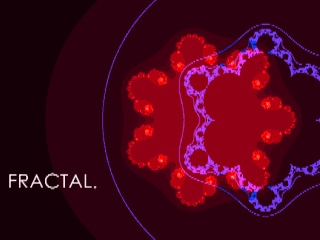Monday, November 28, 2011
Sunday, November 20, 2011
New Project: Create A Holiday Themed Video For The SVHS Holiday Assembly
Hello Students,
Your new assignment is to work in teams and create a video for possible inclusion in the SVHS Holiday Assembly on Dec. 16th. This assembly is the only opportunity for the video production class to show off their work during a school wide gathering, use this as an opportunity to display the video production skills, techniques and knowledge you have developed. You will have to work hard as a team as well as individually, the deadline is short and cannot be changed... and each team member is responsible for editing their own version of the project. The best version will be chosen to represent us at the assembly. Consider using the snow effect in AE to create a winter effect on your video.
Project Specifications:
Your new assignment is to work in teams and create a video for possible inclusion in the SVHS Holiday Assembly on Dec. 16th. This assembly is the only opportunity for the video production class to show off their work during a school wide gathering, use this as an opportunity to display the video production skills, techniques and knowledge you have developed. You will have to work hard as a team as well as individually, the deadline is short and cannot be changed... and each team member is responsible for editing their own version of the project. The best version will be chosen to represent us at the assembly. Consider using the snow effect in AE to create a winter effect on your video.
Project Specifications:
- Work in teams of 4 of your choosing. Work with people you feel will contribute the most to your project. Your grade may be determined by your teammates dedication (or lack thereof).
- Your team must produce a concept, outline and storyboard/shotlist before shooting.
- Your team must complete the project on time to be included in final judging for the assembly.
- Each team member is responsible for editing their own final version of the video. Work as a team to write, produce, film... but work as individuals for editing. A rough and final edit is due from each and every team member.
Grading Specifications, for a total of 10 points:
- 2 Points - Video Completed on time. Concepts, outlines, storyboards delivered on time
- 2 Points - Camera work is smooth, audio is glitch free and at proper levels. Shows technical proficiency
- 2 Points - Concepts are creative, final video matches original concept
- 2 Points - Editing is smooth, glitch free. Good Timing. Shows technical proficiency
- 2 Points - Titles are generated and are legible, creative and match video concept
Schedule:
- Concepts are due Today at end of class
- Outlines are due Nov. 28th
- Rough edits are due Dec. 7th
- Final edits are due Dec. 15th
- Mr.W
Wednesday, November 9, 2011
Introduction To After Effects and New Assignment:20 AE FX
Hello Students,
Today we will learn how to bring video clips into Adobe After Effects to apply effects to them. Follow the steps outlined below to get started...
20 Different AE Effects Assignment Details:
AE Effects Samples:
Today we will learn how to bring video clips into Adobe After Effects to apply effects to them. Follow the steps outlined below to get started...
20 Different AE Effects Assignment Details:
- Find a short clip from one of your previous projects, output a 3-5 second clip of video from Final Cut. Use the Export > Quicktime function for best results.
- Launch Adobe After Effects
- Go to File > Import > Files and navigate to your clip
- Drag your clip into the timeline and set up a composition
- Explore the Effects menu, pick one while your clip is selected in the timeline to apply that effect
- You can use Command-D to duplicate a clip, you can also Option-ClickDrag to make a copy.
- Use the Text Tool to create a text object and type in the name of the Effect, shorten the Text Objects Layer in the Timeline so it only appears for that specific clip. Repeat for each clip.
- Apply 20 different Effects to 20 different clips... explore the effects palette to modify the Effect's parameters.
- When done, set up your in/out markers and use Command-Control-M to "Make" a movie. You will see the Render Que... hit the Render button to save your movie.
- Transfer your movie to my laptop via thumbdrive to turn it in
- Files are due before end of class monday
Grading for a total of 10 points:
2.5 Points - All 20 clips created with effects
2.5 Points - Effects have labels
2.5 Points - Quicktime movie turned in and is proper video format
2.5 Points - File turned in on time
Check out this tutorial page for AE beginners: http://ae.tutsplus.com/tutorials/workflow/after-effects-for-beginners-getting-started/
Check out this tutorial page for AE beginners: http://ae.tutsplus.com/tutorials/workflow/after-effects-for-beginners-getting-started/
AE Effects Samples:
Have Fun!
- Mr.W
Monday, November 7, 2011
How To Write A Good Great List Of References
Students,
It is incredibly important to develop a great list of references. These references will help you obtain jobs, college admission or acceptance into special programs.
Who makes a good reference?
- Teacher
- Coach
- Counseler
- Present or past employer
- Family friend
- Anyone that can speak highly of your abilities, skills and worth
References to avoid:
- Anyone under 18
- Personal friends
- family members
- Anyone who cannot speak highly of your abilities or skills
Important Tips:
The format of your references should match your resume exactly, same header, same fonts.
Do not include references on your resume
Include at least three references
All references should be responsible adults who know you well and can speak to your character and skills
Always ask whether or not someone is willing to be a reference before including them in your list
Verify the contact information before handing over to an employer
Format:
Use the following format for your references
Persons Name: Bob Smith
Address: 123 Fake Street
Santa Cruz Ca, 95060
Phone #: (831) 555-4321
Title and Business Owner
work place: Moland Spring Bottled Water
Grading:
Your resume's and reference lists are graded assignments. For a total of 10 points, grading is as follows:
2Pts - Resume and List of References is complete per Handbook Guidelines
2Pts - Resume and List of References is well formatted and easy to read
2Pts - Resume and List of References contains no typos or errors
2Pts - Resume and List of References are two separate documents with consistent style, font and header
2Pts - Resume and List of References are emailed to me as PDF files with descriptive file names (don't send a file called "untitled.pdf")
Follow Up Lesson: CareerLocker
Students, you can use Career Locker to develop a resume, research careers and salaries and complete assessments. Your follow up assignment to your resume and list of references is to complete the personal globe inventory on careerlocker.com and research details for 3 different jobs using the occupations section on careerlocker.
Enter Registration Code scc-c846
Enter your personal information
Enter your Grade and Gender. For Group, select Wilson and any other ROP instructors you have
Agree to terms
Select "Assessments"
Select "Personal Globe Inventory"
Answer all the questions in the assessment
Analyze the results...
Job Research:
Click on the "Occupations" tab and click on "Browse Occupations"
Search for a job title, something your would be interested in. Research 3 jobs and write about why you would be interested in that job. Tell me information about the job such as:
- Job Title
- Job Description
- Job Activities
- Education Needed
- Career Pathway
- Salary Range
You can write up your research and email it to me with pages or google docs... be thorough! When your research is complete, work through these other assessments:
- Work Skills
- Work Styles
- Learning Styles
- Mr. W
Tuesday, November 1, 2011
How To Write a Good Great Resume Using InDesign
Hello Students, ROP stresses a strong foundation in the basics of career development skills. We will introduce that foundation today by learning how to write a resume. This is just the first part to your career skills portfolio. In this class you will develop:
Creating Your Resume: Having a solid resume is the cornerstone to your job future. A well written and well designed resume is what sets you apart from other job applicants. A perfectly written job application, a quality resume and a list of positive references is the job seekers trifecta. In this class we will teach you these skills and more. Below is a list of writing tips, read over it before finalizing your resume. It should describe:
Make you resume well written, without typo's, mistakes or incorrect or misleading information. You resume's appearance will reflect your ability to organize. Use bold text and clean formatting to highlight the different sections of your resume. Make it easy to search out the information that your potential employer wants to see... |
A resume is meant to convey an impression of your skills and experience, it's appearance also says a lot about your organizational skills and attention to detail. Note the difference in layout styles above. You should use a document layout program, such as Indesign, so you can control the appearance of your resume. Additionally you should save your resume in a format that can travel over the internet or email easily, such as a PDF file. Download the ROP Portfolio Handbook and begin working on your resume. The handbook has an example of a resume and a good list of information to include in yours. This is your model to follow when creating your own resume. If you have advanced skills, use this tutorial to create a grid-based layout for your resume: Grid Based Resume Layout Tutorial Resume Writing Tips: Have an objective: Know the purpose of your resume and edit it for different job scenarios. Having a focused job objective listed on your resume will help you with attaining an interview and getting hired. Back up your special skills with job experience: List your skills but make sure your listed job experience, training or education reflects those skills. Are you really good at making websites? Let them know how and where you learned that skill. Research and use the right keywords: Every industry has its own language, research job offerings and pay attention to the keywords that are used. If you put your resume online with a job placement service they will often use certain keywords to search their database for potential hires. Be descriptive with job experience: A job title will communicate your role, but not the details of your work experience. List the duties, tasks, activities, skills and achievements that were part of your job. Format your text: Use bold text to start each section. Use bullets for lists. Make the document easy to quickly scan and read. Clarity of format is crucial, you have ten seconds before the employer will move on to another applicant. List most recent job experience first: This also goes for education, list the most recent first. If your still in High School you can say "future class of 2012", or "Currently attending HS". List most important skills first: When writing out your skill list make the most important skills the first ones on the list. If you are applying for a web design job, list your web skills first. Change and edit this for different industries/jobs. Leave out the obvious: It is not necessary to add "available for interview" or "references available upon request". References are standard and expected, and of course you are available for an interview. Thats the whole point! Avoid negativity: Don't trash talk past employers or state that you didn't like a past job. Simply state that you were looking for future opportunities, or that the job wasn't a good fit for you or a good fit for your schedule. Go with what you got: If you haven't had work experience yet, just list any summer jobs, volunteer experience etc. If you have hobbies that are relevant to the job you can list those. If you don't have a diploma or degree then just list your estimated date for completion. Proofread your resume: Have your neighbor or classmate read your resume. Sometimes the spellchecker doesn't catch typos. The more eyeballs that see your resume before it gets in the hands of the employer the better Introduction to Indesign: Indesign is a powerful document layout and creation software. You can create everything from simple 1 page documents to tri-fold brochures and even entire books. We will learn the basics of Indesign and use it to create our resumes. Watch the screencasts below and work through the tasks in each video, I will play these for the class as well. Link to Introduction to Indesign Screencasts: http://www.wwu.edu/techcenter/webresources/video/indesign/indesign_intro.shtml Resume's are due Wednesday Have fun! - Mr.W |
Subscribe to:
Comments (Atom)