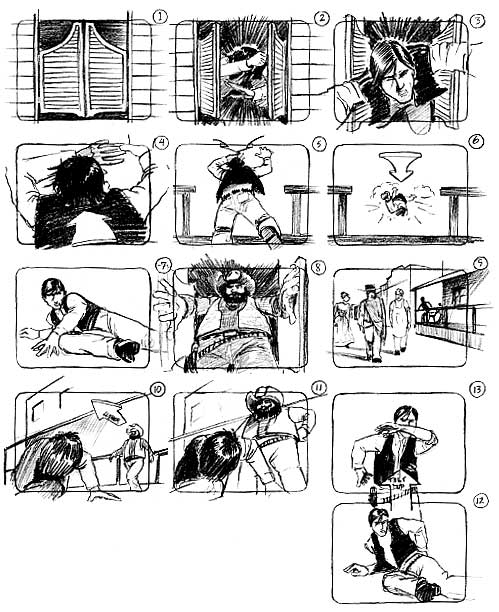Hello Students,
Congratulations on your freestyle video projects, the results were great, and yet we can always be better, That's where our next assignment comes in.
Your next assignment will be graded on your ability to accomplish 20 specific technical shots or techniques and how creative you can be within those constraints. Minimum video length 2 minute, 4-5 minutes max. We will discuss all these techniques and how to accomplish them in class. You will also be graded on time management and ability to meet the deadlines.
Teams will be chosen by picking numbers. Teamwork is crucial on this project, every one must participate and contribute to the final project. You will work in teams of 3.
20 Video Production Techniques
1 Page film proposal/pitch must be approved before production can begin.
Oct 3rd - Script, Storyboard or Shot List Due
Oct 10th - Preliminary Shooting Complete
Oct 12th - Rough Cut Edit Complete
Oct 17th - Editing Complete
Format: The final format of the video is your choice, it could be a music video, action video, narrative or experimental. You could even make an instructional video about these video production techniques.
Grading: For full credit your video project must contain one example of the 20 shots listed below. Camera work should be smooth and steady. Editing should be well timed and without edit glitches or gaps. Must have titles and tails. All deadlines listed above must be met on time.
Note: Each team member must take turns shooting and acting. No outside actors or camera operators allowed. Teams may help each other for difficult shots. All project storyboard/scripts/shot lists must be approved by me before production can begin.
Each team member is responsible for editing their own final version of the video, no group efforts with editing.
A shotlist and storyboard must be created and the final video must contain 1 example each of the shots or effects listed below:
1. Silhouette Shot - actor or actors must be silhouetted against a background
2. Green Screen Shot - actor or actors shot against green screen, background must be keyed out and replaced with background still image or video
3. Single Source Light Closeup - actor or actors shot closeup with single light source for high contrast
4. Shadow Shot - camera shows shadow only, can pan up to actor after, or show interaction between two characters through shadow only
5. Twins - use static camera and split screen effect to show actor and a "double"
6. Window Illusion - overlay semi-transparent video over actor or actors to simulate window reflection
7. Frame Within A Frame - look for environments or architecture that "frames" your actor or actors
8. Background Slide - use a sideways camera movement to give the impression that the background is moving behind your actor or actors
9. Handheld Dolly Shot - follow the action with a handheld shot, must use a tripod as a counterweight to reduce camera shake, change camera height during shot
10. Fall Away - camera walks backwards from actor or actors
11. Walk In - shot begins on actor 1, in the foreground or background actor 2 steps into frame
12. Camera Flow - shot begins with Handheld Dolly Shot following actor 1 walking to the right, actor 2 passes in foreground going in opposite direction and camera changes direction to follow actor 2. This change in direction can happen 2-3 times
13. Spin Shot - camera spins around actor or actors 360 degrees
14. Motionless Camera - camera is tripod mounted, focus on motion in scene, all actor or actors must be moving. extras can help add energy to a scene
15. Whip Cut - camera quickly sweeps away from scene, edit is made to seem like camera ends on a second scene, also called a sweep cut
16. Slow Motion - Video source is slowed down by 75%. slowing down any more can be done but render time is increased. Ask me how to do extreme slow motion with Adobe After Effects.
17. Pass Through Wall - Camera moves up to wall, fades to second shot inside moving towards center of room. Can also be pass through window, pass through keyhole etc...
18. Extreme Angle - camera angle has extreme foreshortening or perspective
19. Saturated Color Background - actor or actors are shot against a background of mostly a single vivid color, such as a brightly colored wall, green grass, etc...
20. Textured Background - actor or actors shot against textured background, brick wall, fence posts, tree bark, ivy etc...
Extra information about these shots can be researched online... have fun!